Downloading your applet's source code
At any point during your build you can export the full source code for your applet.
How to download sources Copied! Link to this section
Open the version menu above the preview, and click "Download sources":
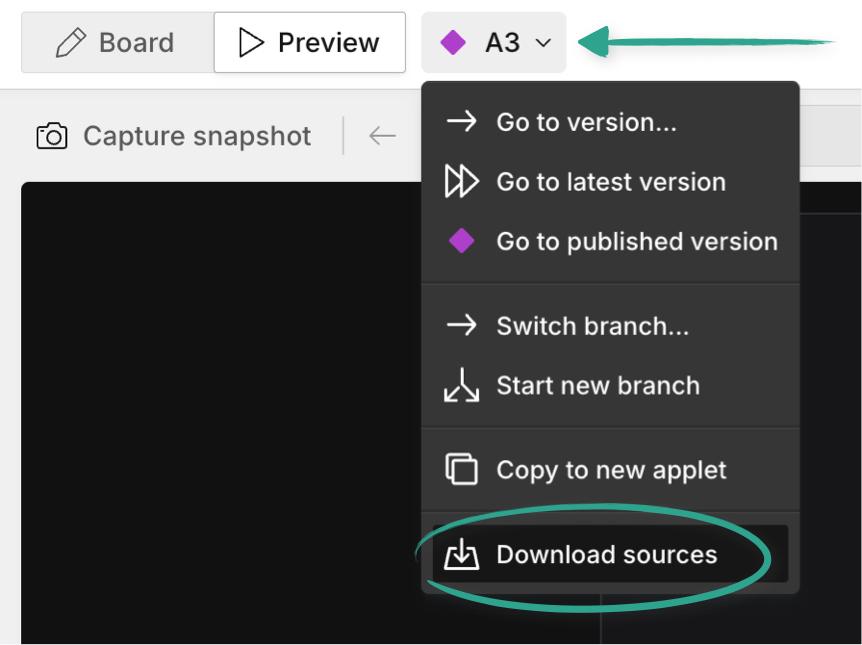
Tip: You can download sources for any version of your applet, from any branch, so be sure you're looking at the right one when you download the source code.
This will save a .zip file to your computer containing all the code and assets you need to run your applet (including any generated images):
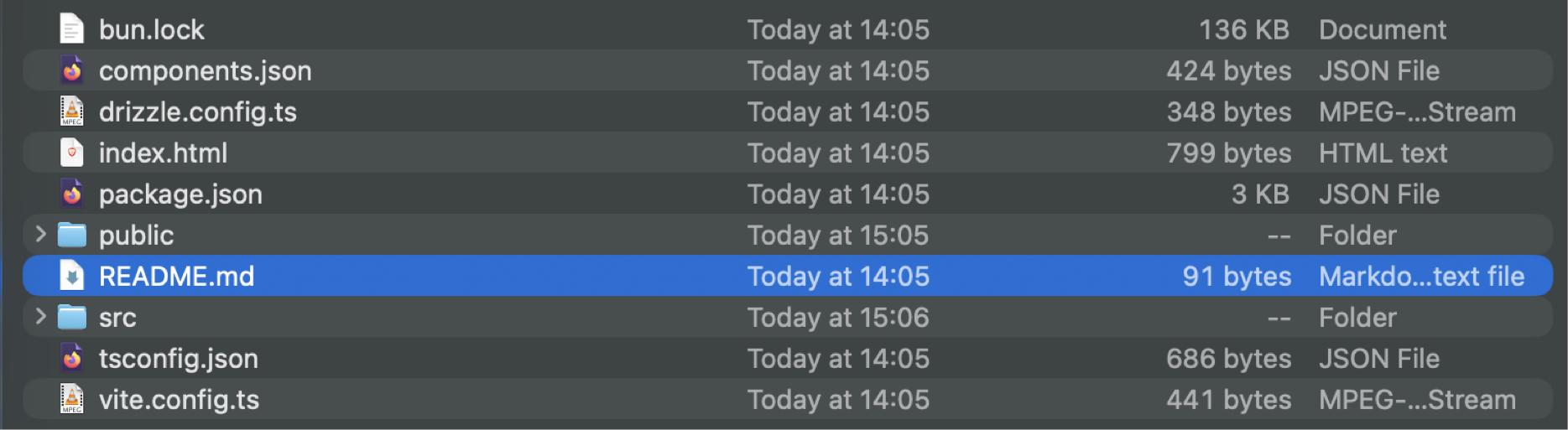
The README.md file will contain instructions to run your app locally.
