Billing settings explained
After buying credits you can manage your credit card details, and see your invoice history under your billing settings.
Click "Settings" under your workspace name in the top left:
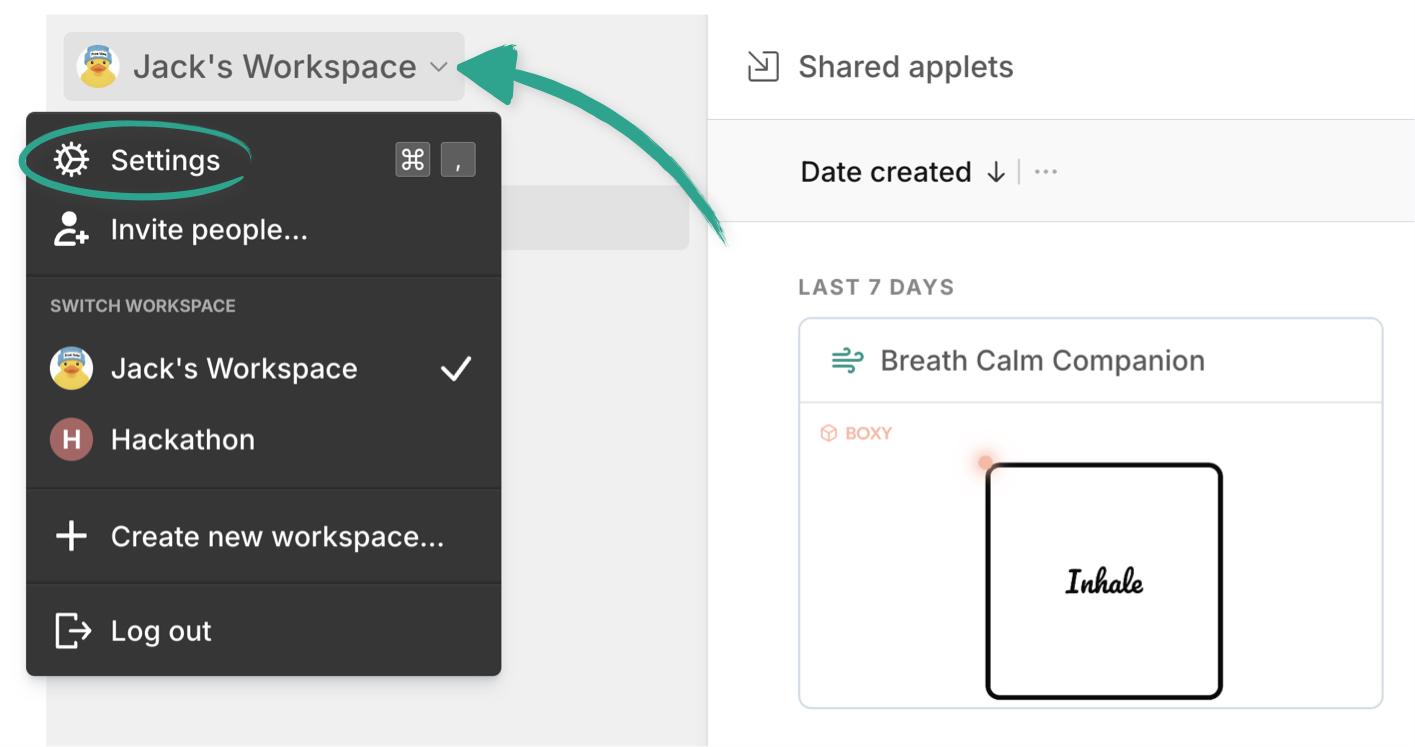
Or use the keyboard shortcut Command (or Ctrl) + , then go to the "Billing" tab.
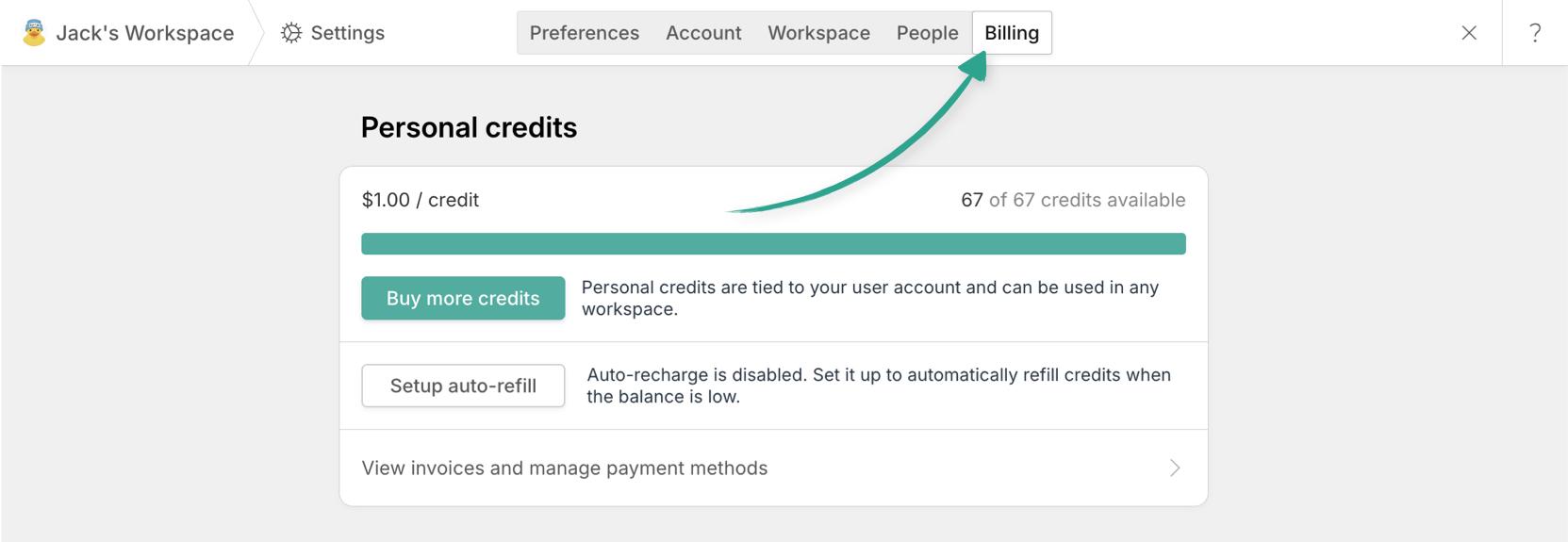
You can also get to any of the settings pages from the command menu with Command (or Ctrl) + K .
See your invoice history Copied! Link to this section
Click “View invoices and manage payment methods” to see a full list of your previous invoices, where you can download them for your records:
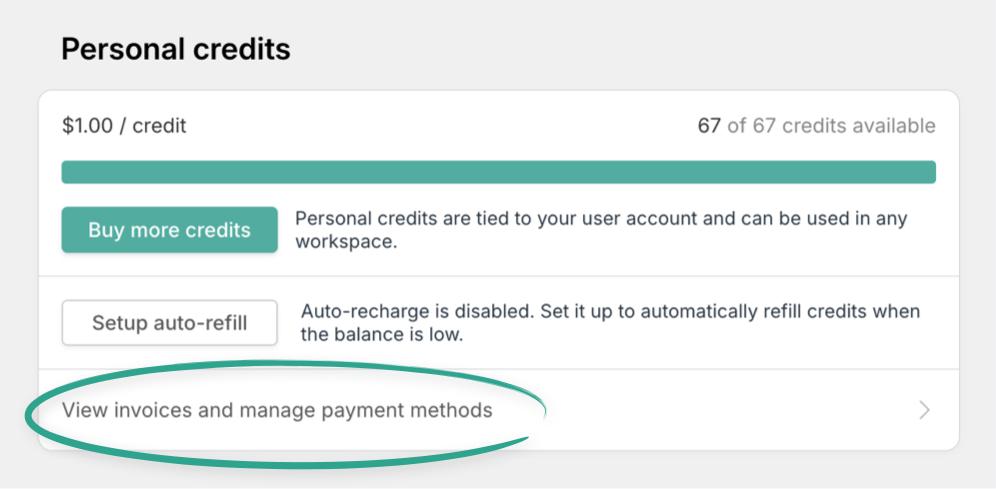
This is also where you can update or remove your credit card details. 👍
Automatically refill your credits Copied! Link to this section
You can enable Applet to auto-refill your credits when the balance goes below 10.
Click "Set up auto-refill", then choose the amount to refill:
To switch this off, just click "Disable auto-refill":
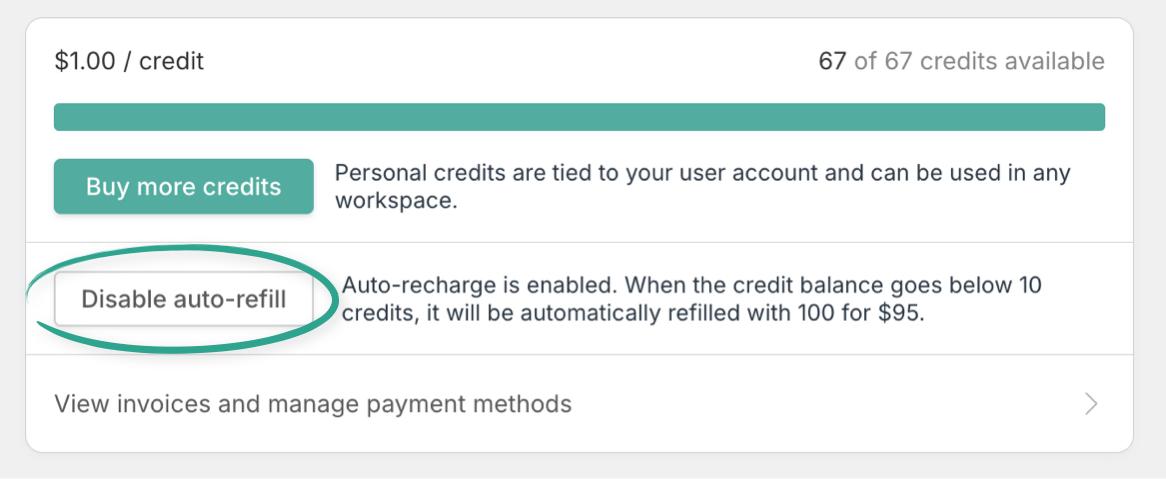
Note: When you buy Applet credits, they are linked to your personal account and can be used in any workspace you’re a member of.
