Import from Whimsical
Applet was built by the team at Whimsical, for you and all the other wonderful people that use Whimsical. So we made it easy for you to bring your existing content from Whimsical boards, into Applet.
Import a wireframe from Whimsical Copied! Link to this section
If you’re already building your wireframes in Whimsical, good news! You can copy and paste a wireframe directly from Whimsical into Applet, then select it on the board and hit build:
Pro tip: This makes Whimsical's template gallery an excellent resource for starting out - and they're available on Whimsical's free plan. 👌
Import anything from a Whimsical board Copied! Link to this section
Copy-paste isn't just for wireframes, but anything at all you have on a Whimsical board.
Bring over:
- User flows
- Sitemaps
- Inspiration images
- System diagrams
It all works exactly the same once you've pasted into Applet 👌 Too easy.
Pro tip: Got a collection of your favorite starting prompts? Store them in a Whimsical doc.
Use Command (or Ctrl) + Shift + C to "Copy as markdown" then you can paste it straight into Applet and keep all your formatting intact. 👌
