A guide to prompting AI models
To help you get the best results when you build with Applet this article has a few tips for better prompting. Some of these come from experts, some from our personal experience, and some are stolen from friends.
If you’ve got your own strategies or prompting tips we’d love to steal them too, so please share in the community. 😉
What is a prompt? Copied! Link to this section
A prompt is how you instruct the AI model what to build.
With Applet you can also include wireframes, snapshots, drawings, and diagrams on the board but this article is mostly focused on the text side of things 👌
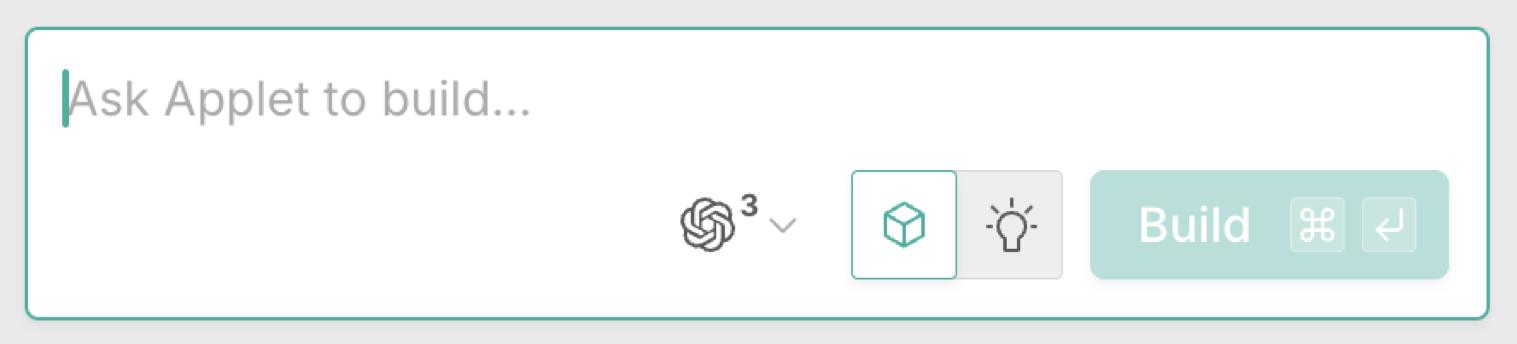
Effective prompting is a skill worth learning. Well-crafted prompts will hugely improve the output you can expect from Applet (or any AI tool).
There are roughly 4,867,932 “Ultimate guides to prompting AI” online today - you’ve probably read a few yourself.
This is not one of those.
These are common sense tips, and a dope framework to help you remember them.
At the end of the day, the best prompt is the one you send. You’ll either nail it, or learn from it.
Make your next prompt better and you’ll get to where you need to be. 💪
10 Quick tips Copied! Link to this section
- Use plan mode before you build - this helps confirm that the AI model understands what you want (and uses fewer credits).
- Prompt, then iterate - don’t try to build every single detail in one go.
- If you’re prompting for multiple small changes, use a bulleted list.
- Don’t waste your time with prompts like “You are an expert engineer”.
- Read your prompt again before you send it.
- If you’re changing existing behaviors, use a two-part prompt “It currently works like this, make it work like this instead”.
- Use the board - clear wireframes will always beat text descriptions.
- Use percentages when modifying size or speed, like “Make the button 30% bigger”.
- Pay attention to what works, learn and adapt as you go.
- Have fun! (I couldn't think of a 10th one, but this isn't a bad idea 😉)
Content & Structure Copied! Link to this section
These are the two things that make up any prompt - what you include (content), and how you write it (structure).
Content - The D.O.P.E framework Copied! Link to this section
Content is arguably more important than structure, so if you take only one thing from this article I’d highly recommend this part 👇
D is for DRAWING Copied! Link to this section
Applet’s board feature gives you a unique angle when prompting, since you can include a whole range of visual content. AI models understand your ideas incredibly well when you draw them.
So, before you start describing something in a text prompt, consider if it’d be easier to mock up a wireframe, diagram the flow of logic, or even sketch it out freehand.
For a targeted combination of text and visual prompting, use annotations to add detail on the board:
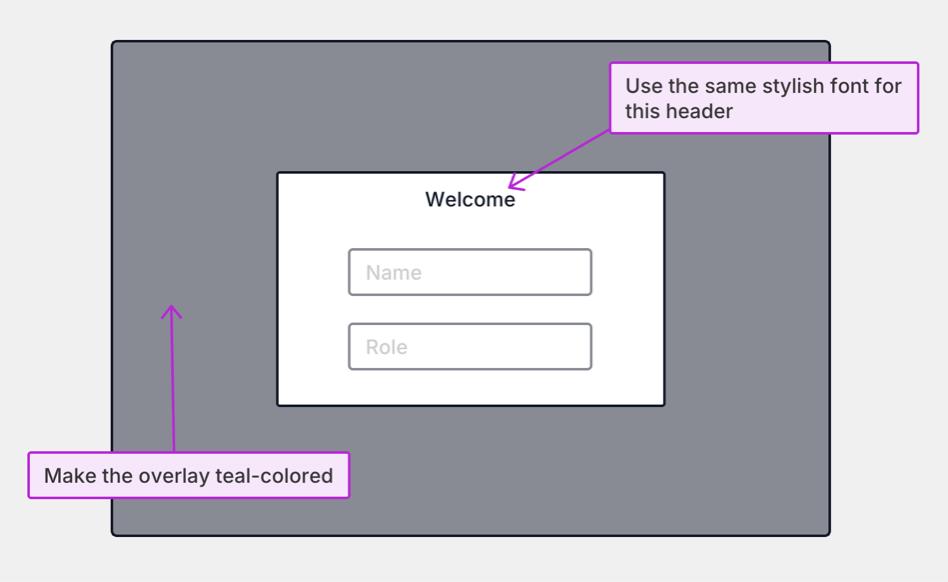
O is for OBJECTIVES Copied! Link to this section
AI models have an immense “knowledge” of existing apps and technology. If you include a clear objective or target audience for what you’re building - this will help guide the AI model in the right direction.
Your objectives should answer the questions: What is this feature supposed to do, and why? For whom? What is the experience supposed to feel like?
Instead of writing:
Try:
It doesn’t need to be long. Just help the AI model understand the mission.
P is for PARAMETERS Copied! Link to this section
This is where you set the boundaries so the AI model knows the scope and what is off-limits for now.
This is really helpful to ensure that the immense “knowledge” doesn’t fuel hallucinations and improvisations.
This can be general:
Or you can avoid specific things that AI models love to add:
Good parameter words are specific, so flex your vocab a little:
- Persist (user data should persist between sessions)
- Validate (show inline errors for empty fields)
- Disable (buttons shouldn’t be clickable until valid)
- Sort (tasks sorted newest-first)
- Redirect (after saving, redirect to dashboard)
- Exclude (“don’t touch this page”, “don’t add auth yet”)
This:
Is better than:
E is for Examples Copied! Link to this section
Give the AI model an example of what you want: format, style, behavior etc.
This can be:
- A similar interaction from another app: "The menu should look like Notion’s sidebar"
- A single sample data item: "A task looks like: { title: 'Read article', Status: 'In progress' }"
- A micro-interaction: "When the user submits, make the submit button bounce"
- A screenshot of some inspiration, whether that’s a color palette, another app, or a physical product.
Examples don’t need to be fancy. A little goes a long way.
And that’s it.
A DOPE checklist Copied! Link to this section
- Draw: Did I sketch the structure on the whiteboard?
- Objective: Did I explain what this feature is trying to achieve?
- Parameters: Did I set boundaries with specific words?
- Examples: Did I provide at least one example or reference?
Structure - Keep it F.R.E.S.H Copied! Link to this section
This is much less important than the content you provide, but can be helpful - especially if you’re just learning to build with AI.
F is for Frontload Copied! Link to this section
For some reason, AI models put more weight on the first piece of info you provide in a prompt. So frontload the most important details (the core ask or the objective).
R is for Rhythm Copied! Link to this section
Break the prompt into clear sections or short lines. This helps maintain clarity (both for you and the AI model) - Remember, typing * followed by a space will add bullets into your prompt.
E is for Emphasis Copied! Link to this section
Highlight constraints or must-not-dos clearly. Feel free to use bold with Command (or Ctrl) + B
S is for Sequence Copied! Link to this section
List steps or behaviors in the order they happen. - Simple really.
H is for Headlines Copied! Link to this section
For bulletproof prompts, give each section a short label (Objective, Parameters, etc.) so the AI model can parse it fast. This is most useful on your initial prompt in a build.
A FRESH checklist Copied! Link to this section
- Frontload: Did I start with the core ask so the model knows what matters most?
- Rhythm: Is my prompt broken into short sections instead of a long block?
- Emphasis: Did I clearly highlight any constraints or no-gos?
- Sequence: Are behaviors listed in the order they actually happen?
- Headlines: Did I label each section so the model can parse it quickly?
If you need help remembering these acronyms, listen to this song while you build. 😎
Ain’t no prompts as DOPE as yours, they’re just so FRESH and...